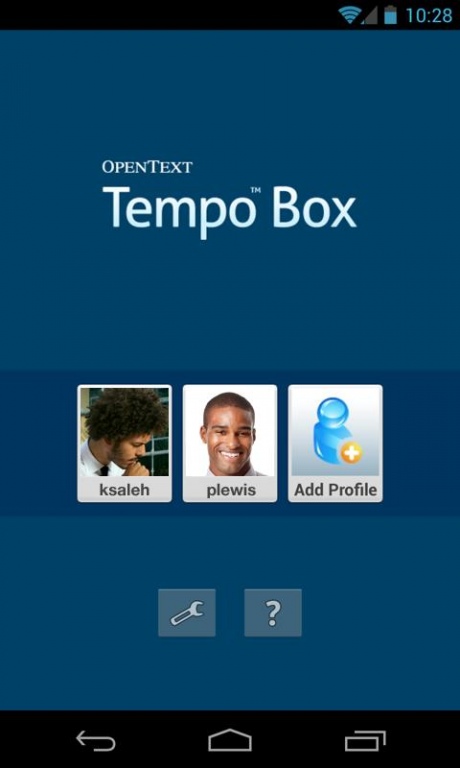OpenText Tempo Box 10.0.40
Free Version
Publisher Description
OpenText Tempo Box provides an innovative and secure way of easily synchronizing your important business files across multiple computers and mobile devices. Tempo Box also allows you to easily share information with other people – your colleagues, business partners, even customers. Best of all, the files and folders are safely managed within a secure content management system that lets you track, audit and manage your files and folders. Tempo Box lets you manage and control your information responsibly and on-premise or in the cloud while letting your users easily access and share information across devices.
Tempo Box lets you:
• Access, view and manage your files on your Android
• See who you are sharing files with and invite others to your folder
• Upload pictures, documents and videos to your shared Tempo folder
• Make files available offline by marking them as Favorites
• Instantly synchronize content across any number of devices, ensuring users have the latest version of information
• Open and edit files in other apps installed on your Android
• Respond to sharing requests of folders by other Tempo users
• Securely store your files with local encryption, secured with your device passcode
• Direct integration with your corporate LDAP or AD directory makes sharing with other Tempo users fast and easy.
NOTE: This app is designed to work with an OpenText Tempo Box environment. If you would like to try this app out yourself, sign up for a free trial at https://trytempo.opentext.com/
“Realizing that DropBox did not meet our security requirements, EMP purchased OpenText Tempo for secure file sharing from multiple devices. OpenText is a company we can trust with our secure data needs. We couldn't be happier with the solution.”
- David Peppard, Chief Information and Technology Officer, Emergency Medicine Physicians (EMP)
About OpenText Tempo Box
OpenText Tempo Box is a free app for Android published in the Office Suites & Tools list of apps, part of Business.
The company that develops OpenText Tempo Box is OpenText Corp.. The latest version released by its developer is 10.0.40. This app was rated by 5 users of our site and has an average rating of 2.8.
To install OpenText Tempo Box on your Android device, just click the green Continue To App button above to start the installation process. The app is listed on our website since 2013-01-30 and was downloaded 159 times. We have already checked if the download link is safe, however for your own protection we recommend that you scan the downloaded app with your antivirus. Your antivirus may detect the OpenText Tempo Box as malware as malware if the download link to com.opentext.m.otsync is broken.
How to install OpenText Tempo Box on your Android device:
- Click on the Continue To App button on our website. This will redirect you to Google Play.
- Once the OpenText Tempo Box is shown in the Google Play listing of your Android device, you can start its download and installation. Tap on the Install button located below the search bar and to the right of the app icon.
- A pop-up window with the permissions required by OpenText Tempo Box will be shown. Click on Accept to continue the process.
- OpenText Tempo Box will be downloaded onto your device, displaying a progress. Once the download completes, the installation will start and you'll get a notification after the installation is finished.